Использование предобученной модели transformers
from transformers import AutoModelForSequenceClassification, AutoTokenizer
from transformers import pipeline
MODEL_PATH = "Cleighton071/autotrain-detection-for-product-location-44269111684"
model = AutoModelForSequenceClassification.from_pretrained(MODEL_PATH)
tokenizer = AutoTokenizer.from_pretrained(MODEL_PATH)
classifier = pipeline("sentiment-analysis", model=model, tokenizer=tokenizer)
classifier('i love you')
# [{'label': 'Location', 'score': 0.9967827796936035}]
Читать далее «Использование предобученной модели transformers» Настройка внешнего хранилища NFS
На NAS Synology переходим в файловые службы и выбираем NFS
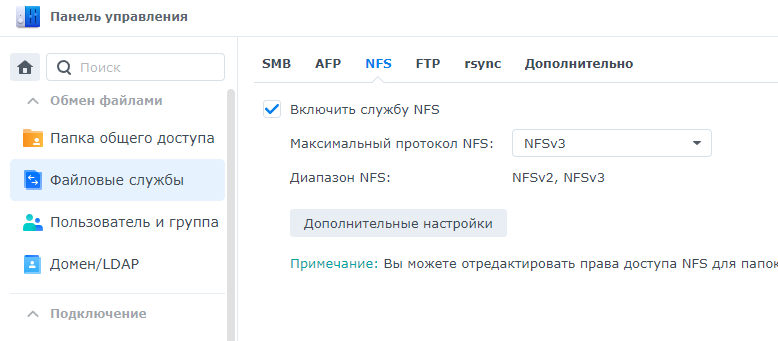
Дальше переходим в пункт Папка общего доступа и создаём папку, например www2
Читать далее «Настройка внешнего хранилища NFS»RabbitMQ & NodeJS
Инструкция по установке RabbitMQ тут, но для удобства можно запустить docker:
# latest RabbitMQ 3.12 docker run -it --rm --name rabbitmq -p 5672:5672 -p 15672:15672 rabbitmq:3.12-management # -it можно заменить на -d
Примечание: доступ к веб-интерфейсу логин guest пароль guest
Читать далее «RabbitMQ & NodeJS»Запуск приложения на c++ (mingw)
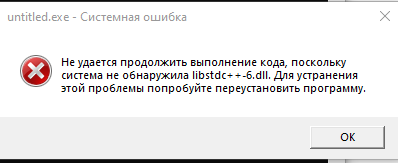
Для решения проблемы требуется добавить путь:
C:\Qt\Qt5.12.12\5.12.12\mingw73_64\binв переменные окружения (на Вашем компе этот путь может быть другим)
Большой размер файла ext4.vhdx в Docker
После анализа размера папок можно обнаружить, что файл в каталоге:
C:\Users\username\AppData\Local\Docker\wsl\data\ext4.vhdx
занимает значительное пространство.
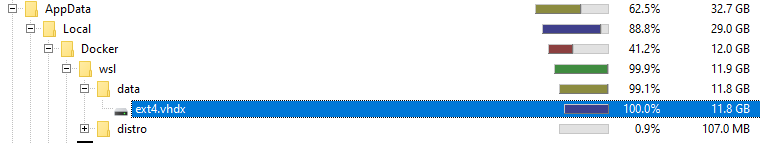
Простая программ на C++ в Ubuntu
Перед началом требуется убедиться, что g++ и make установлены
apt install g++ make
Создаём временный каталог tmp и в нём добавляем два файла main.cpp и makefile
mkdir tmp cd tmp touch main.cpp touch makefileЧитать далее «Простая программ на C++ в Ubuntu»
Запуск C++ на Visual Studio Code
- Устанавливаем расширение C/C++ extension for VS Code
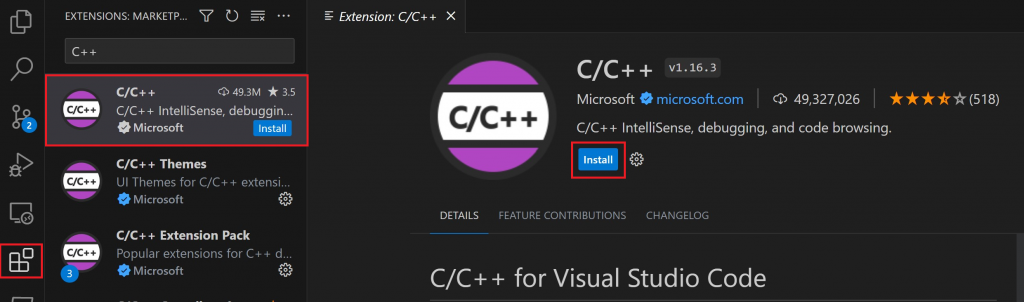
2. Устанавливаем компонент Microsoft Visual C++ (MSVC). Переходим на страницу https://visualstudio.microsoft.com/ru/downloads/ и внизу в дополнительных загрузках находим требуемый компонет.
Читать далее «Запуск C++ на Visual Studio Code»Просмотр свойств объекта в Python
print(list(dir(cola)))Запуск Label Studio на Windows 10
pip install label-studio
pip show label-studioНаходим путь к пакету и его имя:
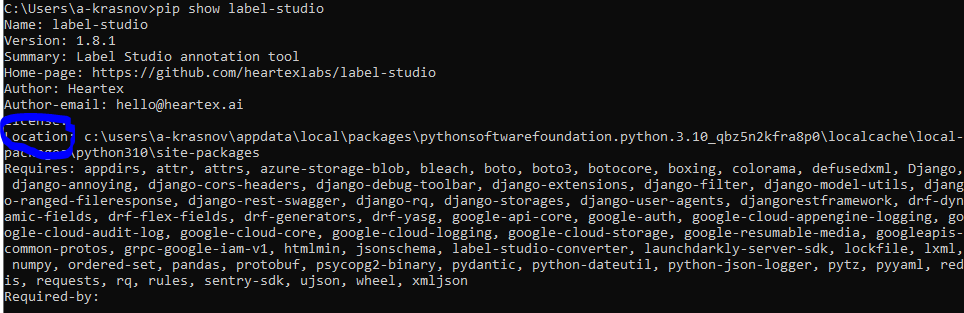
Переходим в каталог label_studio и запускаем скрипт:
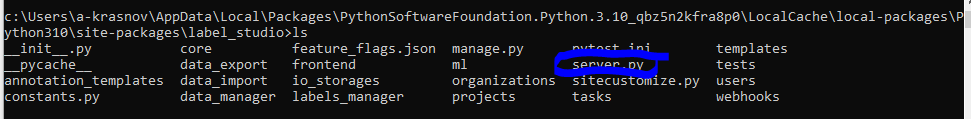
python3 server.pyДалее ожидаем запуска сервиса на хосте http://localhost:8080
Инструкция по запуску: https://labelstud.io/guide/install
